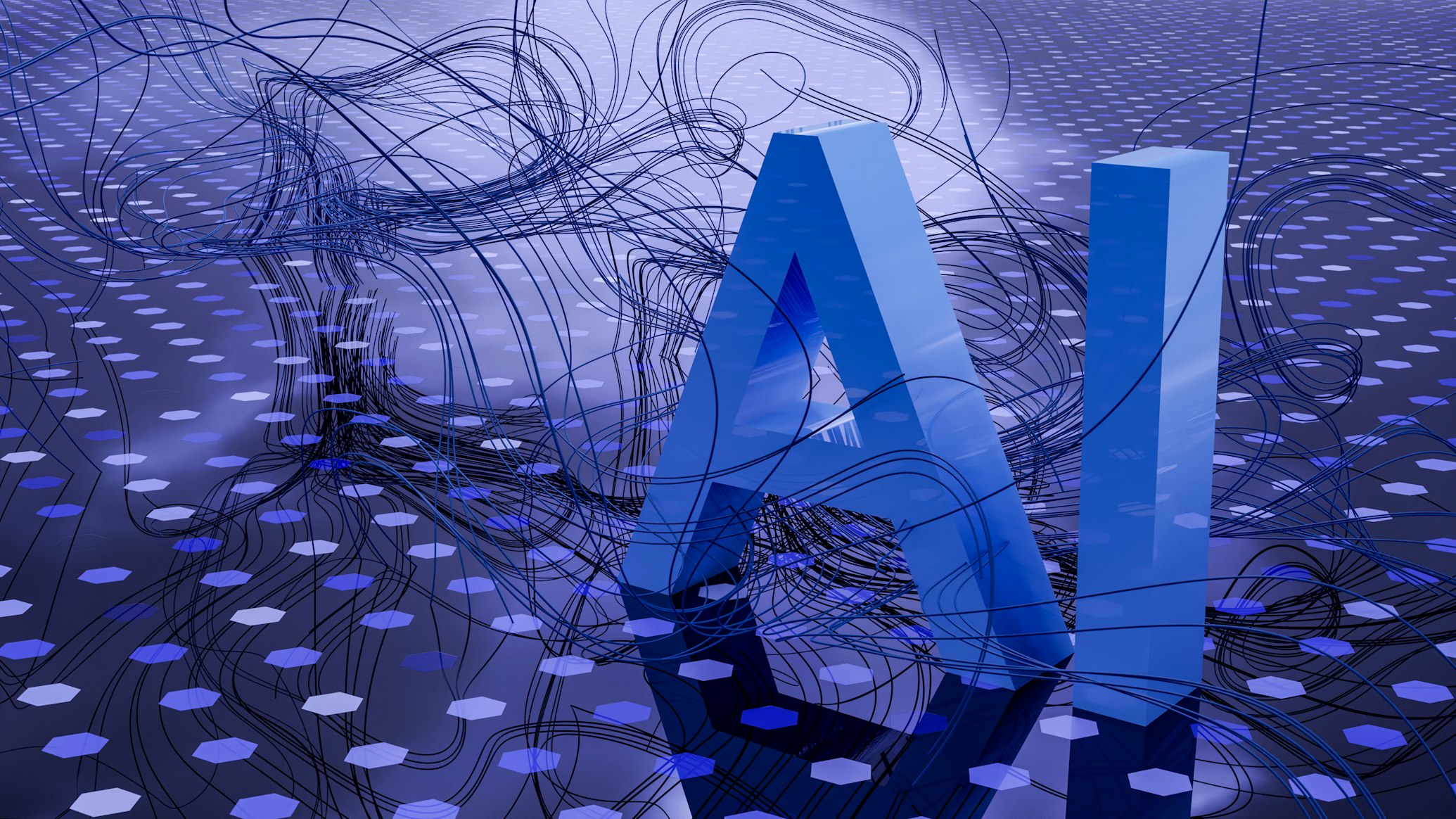Unlocking AI’s Full Potential: A Deep Dive into the Model Context Protocol (MCP)
In the rapidly evolving landscape of Artificial Intelligence, the ability of Large Language Models (LLMs) to reason and generate human-like text has been nothing short of revolutionary. However, even the most powerful AI models have been constrained by a fundamental limitation: their isolation from the vast and varied data sources that power our digital world. This has led to a fragmented ecosystem of custom integrations, hindering the development of truly intelligent and context-aware AI applications.
Enter the Model Context Protocol (MCP), an open-source standard introduced by Anthropic in November 2024. MCP is poised to become the universal translator between AI models and the world’s data, much like USB-C unified the world of physical connectors. This blog post will provide a comprehensive overview of MCP, exploring what it is, why it matters, how it works, and how you can start using it today to build the next generation of AI-powered applications.
What is MCP and Why Does It Matter?
At its core, the Model Context Protocol (MCP) is an open standard designed to create a universal language for AI assistants to communicate with external data sources and tools. Before MCP, connecting an AI model to a new data source, such as a company’s internal knowledge base, a project management tool, or a real-time data feed, required building a custom, one-off integration. This approach is not only time-consuming and expensive but also creates a brittle and fragmented system that is difficult to maintain and scale.
As Anthropic aptly described, even the most sophisticated models are “trapped behind information silos and legacy systems”. MCP breaks down these barriers by providing a standardized, secure, and two-way connection between AI models and the outside world. This seemingly simple concept has profound implications for the future of AI:
For Developers
Instead of building and maintaining a multitude of bespoke integrations, developers can now build to a single, open standard. This dramatically reduces development time and complexity, allowing them to focus on creating innovative AI-powered features.
For Businesses
MCP enables businesses to securely connect their proprietary data to AI models, unlocking new possibilities for automation, data analysis, and personalized user experiences. This can lead to significant improvements in efficiency, productivity, and customer satisfaction.
For Users
As more and more applications adopt MCP, users will experience a more seamless and context-aware AI. Imagine an AI assistant that can seamlessly move between your email, calendar, and project management tool, understanding the context of your work and providing proactive assistance.
“Open technologies like the Model Context Protocol are the bridges that connect AI to real-world applications, ensuring innovation is accessible, transparent, and rooted in collaboration. We are excited to partner on a protocol and use it to build agentic systems, which remove the burden of the mechanical so people can focus on the creative.”
— Dhanji R. Prasanna, Chief Technology Officer at Block
How MCP Works: A Look Under the Hood
To truly appreciate the power of MCP, it’s essential to understand its elegant and flexible architecture. MCP follows a client-server model and is composed of two distinct layers: the Data Layer and the Transport Layer. This separation of concerns allows for a high degree of flexibility and extensibility.
The Client-Server Architecture
The key participants in the MCP ecosystem are:
MCP Host: This is the AI application itself, such as a chatbot, a code assistant, or a data analysis tool. The MCP Host is responsible for managing one or more MCP Clients.
MCP Client: The MCP Client acts as an intermediary between the MCP Host and an MCP Server. It maintains a dedicated, one-to-one connection with a specific MCP Server and is responsible for fetching context from that server.
MCP Server: The MCP Server is the gateway to a specific data source or tool. It can be a simple script that exposes a local file system or a complex application that connects to a proprietary enterprise system. MCP Servers can run locally on the same machine as the MCP Host or remotely on a separate server.
This architecture allows an AI application to connect to multiple data sources simultaneously by simply instantiating a new MCP Client for each source. For example, a code assistant could connect to a Git repository, a project management tool, and a documentation website, all at the same time, to provide comprehensive and context-aware assistance to a developer.
The Two-Layer Architecture
MCP’s architecture is divided into two layers:
1. The Data Layer
This is the core of the protocol, defining the language that MCP Clients and Servers use to communicate. It is based on the popular JSON-RPC 2.0 standard and specifies the message structure and semantics for all interactions. The Data Layer is responsible for:
- Lifecycle Management: Handling the initialization, negotiation of capabilities, and termination of the connection between the Client and Server.
- Primitives: Defining the types of information and functionality that can be exchanged.
2. The Transport Layer
This layer is responsible for the actual transmission of data between the Client and Server. It handles the low-level details of communication, such as connection establishment, message framing, and authentication. MCP currently supports two transport mechanisms:
- Stdio Transport: Used for communication between local processes on the same machine. It is highly efficient as it uses the standard input/output streams and has no network overhead.
- Streamable HTTP Transport: Used for communication between remote processes over a network. It uses standard HTTP POST requests for client-to-server messages and can use Server-Sent Events (SSE) for real-time, streaming updates from the server to the client.
This layered approach means that the same Data Layer protocol can be used over different transport mechanisms, providing a high degree of flexibility and future-proofing the protocol.
The Core Primitives of MCP: Tools, Resources, and Prompts
The real power of MCP lies in its three core primitives: Tools, Resources, and Prompts. These primitives define the types of contextual information and functionality that can be shared between an AI model and the outside world.
1. Tools: Enabling AI to Act
Tools are executable functions that an AI application can invoke to perform actions in the real world. This is a crucial step towards creating truly agentic AI systems that can not only understand and reason but also act on our behalf. Examples of Tools include:
- File operations: Creating, reading, updating, and deleting files
- API calls: Interacting with external APIs to fetch data or trigger actions
- Database queries: Querying a database to retrieve specific information
- Sending emails or messages: Communicating with other users or systems
Each Tool has associated methods for discovery (tools/list) and execution (tools/call). This allows an AI application to first discover the available Tools and then execute them as needed. For example, a travel assistant AI could use a tools/list call to discover a book_flight Tool and then use a tools/call to book a flight with the user’s desired parameters.
2. Resources: Providing Context to AI
Resources are data sources that provide contextual information to an AI application. This is the information that the AI model needs to understand the user’s request and provide a relevant and accurate response. Examples of Resources include:
- File contents: The text of a document, the code in a file, or the data in a spreadsheet
- Database records: The rows and columns of a database table
- API responses: The data returned from an API call
- The user’s calendar: The user’s upcoming appointments and events
Each Resource has associated methods for discovery (*/list) and retrieval (*/get). This allows an AI application to first discover the available Resources and then retrieve the specific information it needs. For example, a customer support AI could use a */list call to discover a customer_orders Resource and then use a */get call to retrieve the order history for a specific customer.
3. Prompts: Structuring Interactions with AI
Prompts are reusable templates that help structure interactions with a language model. They can be used to provide the model with instructions, examples, or constraints to guide its behavior. Examples of Prompts include:
- System prompts: A set of instructions that are given to the model at the beginning of a conversation to set the context and define its persona
- Few-shot examples: A set of examples that are given to the model to help it understand a new task or format
- Summarization prompts: A prompt that instructs the model to summarize a long document
Each Prompt has associated methods for discovery (*/list) and retrieval (*/get). This allows an AI application to first discover the available Prompts and then use them to structure its interactions with the language model. For example, a code generation AI could use a */list call to discover a python_code_generation Prompt and then use a */get call to retrieve a prompt that includes instructions and examples for generating Python code.
Real-World Example: Building a Smart Customer Support System
To illustrate the power of MCP, let’s consider a practical example: building a smart customer support system for an e-commerce company. Without MCP, this would require building separate integrations for each data source and tool. With MCP, the process becomes much more streamlined.
The Setup
- MCP Host: A customer support AI assistant
- MCP Servers:
- Customer database server (exposing customer information as Resources)
- Order management server (providing Tools for order lookup and modification)
- Knowledge base server (offering support articles as Resources and response templates as Prompts)
- Email server (providing Tools for sending responses)
The Workflow
- A customer contacts support with an order issue
- The AI assistant uses the customer database Resource to retrieve customer information
- It uses the order management Tool to look up the specific order
- It consults the knowledge base Resources to find relevant troubleshooting information
- It uses a Prompt template to structure a helpful response
- Finally, it uses the email Tool to send the response to the customer
This entire workflow is possible because MCP provides a standardized way for the AI to interact with all these different systems, without requiring custom integrations for each one.
Getting Started with MCP: Your First Steps into a Connected AI World
The best way to understand the power of MCP is to start building with it. Thanks to the open-source nature of the protocol and the resources provided by Anthropic and the community, getting started with MCP is surprisingly easy. Here’s a simple guide to get you started:
1. Explore Pre-built MCP Servers
The easiest way to get a feel for MCP is to use one of the pre-built MCP servers. Anthropic has released a number of open-source servers for popular tools and services, including:
- Google Drive: Access and manipulate your Google Drive files
- Slack: Interact with your Slack channels and messages
- GitHub: Manage your GitHub repositories, issues, and pull requests
- Git: Work with local Git repositories
- Postgres: Query your PostgreSQL databases
- Puppeteer: Control a headless Chrome browser to scrape websites or automate web-based tasks
You can find these pre-built servers in the official MCP open-source repository.
2. Build Your First MCP Server
Once you’ve explored the pre-built servers, you’ll likely want to build your own to connect your unique data sources and tools. The official MCP website provides a quickstart guide that walks you through the process of building a simple weather server. This is an excellent way to learn the fundamentals of MCP server development.
3. Connect to an MCP Host
To use your MCP server, you’ll need an MCP Host to connect to it. The Claude Desktop app provides built-in support for connecting to local MCP servers. This is a great way to test and debug your servers in a real-world environment.
4. Join the Community
MCP is a community-driven project, and the best way to stay up-to-date and get help is to join the community. You can find the MCP community on GitHub and other channels. This is a great place to ask questions, share your projects, and contribute to the future of the protocol.
The Future is Connected: A World Powered by MCP
The Model Context Protocol represents a fundamental shift in how we think about and build AI applications. By providing a universal standard for connecting AI models to the world’s data, MCP is paving the way for a future where AI is not just intelligent but also deeply context-aware and seamlessly integrated into our digital lives. The possibilities are endless, from hyper-personalized user experiences to powerful new forms of automation.
As the MCP ecosystem grows and more developers and businesses adopt the protocol, we can expect to see a Cambrian explosion of new and innovative AI applications. The future of AI is connected, and MCP is the protocol that will make it happen.
References
- Model Context Protocol. (2024). Model Context Protocol. Retrieved from https://modelcontextprotocol.io/
- Anthropic. (2024, November 25). Introducing the Model Context Protocol. Retrieved from https://www.anthropic.com/news/model-context-protocol
- GitHub - modelcontextprotocol/modelcontextprotocol. (n.d.). Specification and documentation for the Model Context Protocol. Retrieved from https://github.com/modelcontextprotocol/modelcontextprotocol
- Model Context Protocol. (n.d.). Build an MCP Server. Retrieved from https://modelcontextprotocol.io/quickstart/server
- Anthropic. (n.d.). Claude. Retrieved from https://www.anthropic.com/claude